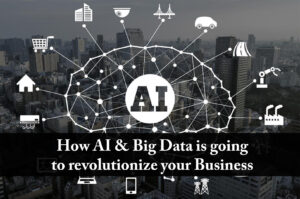How to Create Wireframes for Your Applications?
In this blog, we are going to discuss about the how to create wireframes for your application. Wireframes are the base of any application.
Regardless of how excellent your idea for a mobile app is, if you don’t know where to start and how to go about it, it will fail. Our consistent response to such confusion is – wireframe!
Wireframing is a practice used by UX designers which allows them to define and plan the information hierarchy of their design for a website, app, or product. This process focuses on the way client want to see your application.
What Does Wireframe Show?
As mentioned above, it’s a two-dimensional skeleton of what your future mobile app will look like. It shows:
- Content prioritization
- Space distribution
- Intended actions
- Available features and functions
- Transitions between screens
Wireframes can drawn on paper, or at a whiteboard, have the advantage of looking and being very easy to change, which can help tremendously in early conversations about your website or product. In the bullet points below are a number of ways different designers can structure the process from design to implementation:
- Wireframe > Interactive Prototype > Visual > Design
- Sketch > Code
- Sketch > Wireframe > Hi-Def Wireframe > Visual > Code
- Sketch > Wireframe > Visual > Code
Focus Integral Aspects of a Website
In the beginning focus on integral aspects of a website. Firstly don’t even consider the design aesthetics for now. The colors, themes, fonts, and images can be taken care of later.
You must have a clear understanding of the features you need in your final product. Prepare a list and include all the things you actually need in your app.
You need to aim at excellent user experience with your app. What’s the first thing users will see after launching your app? How will this screen guide them for further navigation? How can users take specific actions? Is it going to be easier for them to figure out?
UX can be abstract and complicated. Because, just like everything else on the Internet, the UX is also evolving at a tremendous pace.
Now you are ready to start putting these ideas down.
You don’t need to use pen and paper to start designing your UX, UI when there are tonnes of applications available in the market which that you can easy build one for you.
Now before ending this I want to share some tools name that can be very useful for building wireframes.
Balsmiq, draw.io, Sketch, Figma are the free tools available online. You can easily start working on these start putting your ideas and start building your application.
I hope you like this blog How to Create Wireframes for Your Applications? To learn more visit hawkscode and easyshiksha.
Free Online Courses with Internship Certificate